Posted by Unknown at 01:33
Read our previous post
If you have some bugs
in your Windows Xp and want to repair it.Then Usually you need a Installing CD
to Fix Them.But If you didn't have then try this.
Repair Windows
Xp Without Installing CD
Click on START and then RUN.
Type webfldrs.msi
This will start the process to repair your windows problems.
Follow the instructions.
Follow the instructions.
In next screen, choose SELECT REINSTALL
MODE.
A new window will appear.
Put check marks on all the options and click OK.
This will take few minutes
When the process will complete,
it will ask for RESTART your pcA new window will appear.
Put check marks on all the options and click OK.
This will take few minutes
Just Restart your computer and you will be amazed that you have fixed the problems without having BOOTABLE or INSTALLATION CD.
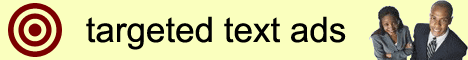


No need to take worry about your faulty system, just repair it at a cheaper price online computer repair
ReplyDeleteFinally i have got an solution from this article . I was having problem with my xp and now using windows7. but i am not comfortable with 7. So i am going back to XP. Thank you so much for your valuable information.
ReplyDeleteAt last solution got here. Thanks for sharing. I will wait for next update.
ReplyDelete