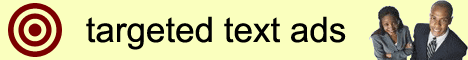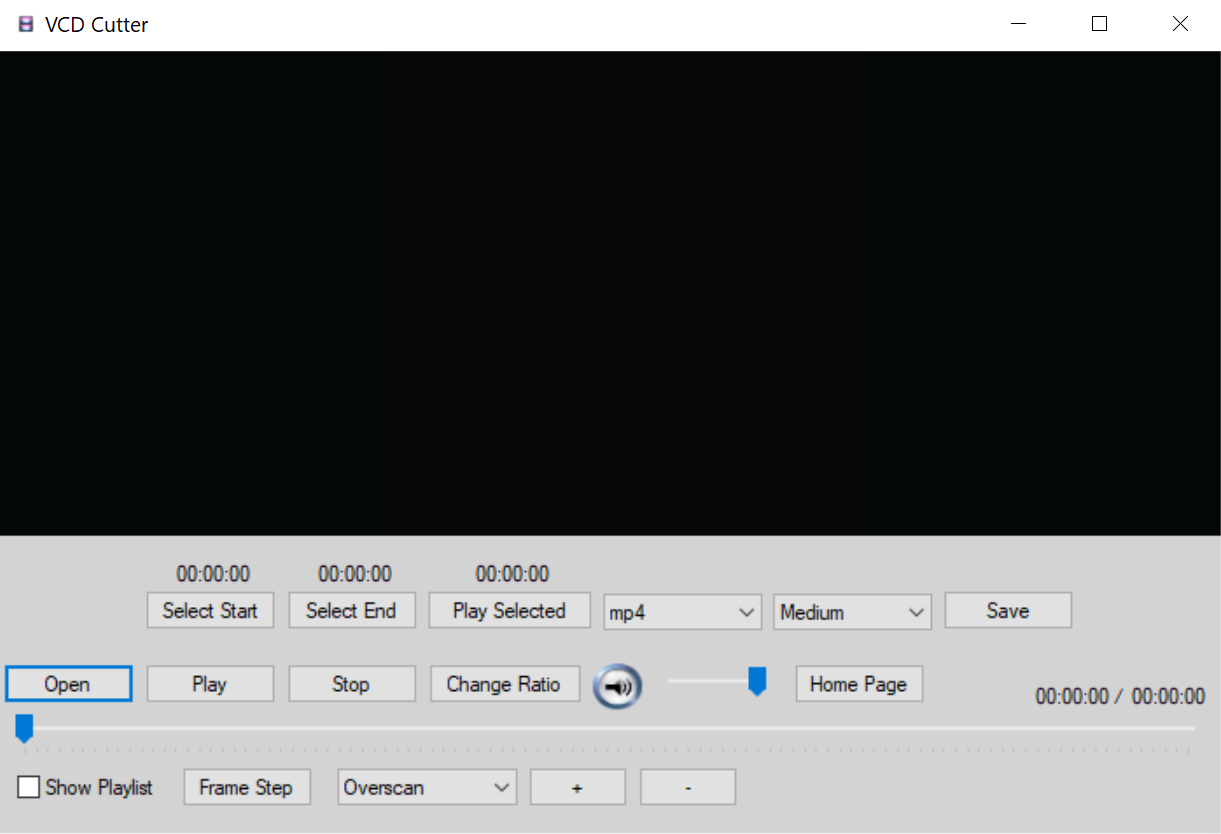IGI 2 Covert Strike is a computer game
developed by Innerloop Studios and released by Codemasters in 2003. The
game is a stealth-based first person shooter. It is the sequel to
Innerloop's Project I.G.I.: I'm Going In. The original, published by
Eidos Interactive, offered only single-player play. Chris Ryan, a former
Special Air Service operative best known for being the lone successful
escapee of Bravo Two Zero, served as a consultant to the game. The box
art is similar to the poster for GoldenEye.
The game's plot features a rogue Chinese General, "Wu Xing" as the
primary antagonist. Xing orchestrates various events (such as armed
robbery of advanced prototype technology from the Russian mafia) in
order to get Electromagnetic pulse (EMP) weaponry on a space rocket that
he has launch control over. At the end of the game, the protagonist
David Jones is finally able to defeat him and stop the launch.
The game was banned in China, because it "intentionally blackened China
and the Chinese army's image".[1] It received generally negative reviews
by critics.[2][3]
Missions and Storyline
The game is divided into missions, and the story is presented in cut scenes, shown before and after
every mission, with animated characters rendered in real-time and
pre-recorded speech. This approach is similar to other games in this
genre, which don't rely on video, instead providing a comparable quality
of visual and dramatic appeal, reusing the same in-game 3D engine for cut scene rendering.
Missions have objectives that must all be completed before the mission ends.
Straight-forward
tactics are not encouraged, with stealthy and covert movement giving
the player a better rating, rank and chance of survival, with the
highest attainable ranking entitled David Jones.
Multiple
paths exist for every mission, with the most obvious and daunting being
a noisy gun-fight, because in every mission Jones is outnumbered
anywhere from 20-1 up to 50-1. Every mission presents an opportunity for
large groups of enemies to be bypassed or sneaked past, undiscovered.
Certain missions even require entire operations to be carried out
undetected, i.e. without giving enemies a chance to sound the alarm, as
the name Covert Strike suggests.
At
the start of a new game, a difficulty level can be chosen, changing the
number of bullets Jones takes before dying, the intelligence of the
enemy and group AI, and the number of save-games available.
Covert Operation
The player can use the available Map computer to recon the mission area, remotely viewing a real-time satellite
image of the terrain with structures and outdoor enemies clearly
visible, which is also necessary to plan strike routes, after monitoring
enemy patrol routes and other strategic information. Using the
binoculars and thermal goggles, nearby enemies can be located, sometimes
even through walls.
Jones is equipped with lock picks,
and safe crackers making him capable of forced entry into any locked
room or safe, enabling noiseless and stealthy entry into restricted
areas and buildings, and obtaining military secrets or private
information, and objects. Remote-controlled CR-4 explosives are also
available for use on certain ground targets, meaning large structures
can be destroyed safely, from a distance, leaving Jones undetected. Air
strikes can be called for on certain missions, using the laser
designator to pinpoint ground targets for bombing.
Stealthy Shooting
During
gameplay, the player has access to a large arsenal of real world
weapons, including handguns, assault rifles, sniper rifles, light
machine guns and RPGs. Although these cannot be bought, the weapons
available in game levels can be exchanged with carried ones.
Players begin missions with certain fixed or carry-over weapons from earlier missions, although additional
weapons can be obtained from killed enemies, the player is required to
assess future tasks and equip the most suitable weapons, judging based
on the cut scene briefing, and the objectives list.
Like
its prequel, realism was intended to be paramount in this game, which
features more than 30 accurately modeled real-world weapons which look
and behave exactly like they do in real life[4], including their rate of
fire and loading times.
Silenced weapons, completely unavailable in the prequel, such as the
G17-SD and SOCOM handguns, the SMG-2 sub-machine gun, and the PSG-1SD
sniping rifle, enable silent and stealthy killing even from great
distances, leaving the enemy clueless and Jones completely undetected.
Heavy weapons such as the MP5-A3 and MP5-SD3 sub-machine guns, AK-47
and G36 assault rifles, with faster fire and reloading rates, more range
or hitting power are needed for all-out gun-battles, where usage is
usually at the cost of being discovered by multiple nearby enemies, and
therefore giving Jones less chance of survival.
Balanced weapons such as the SVD Dragunov and M82A1-T sniping rifles,
the G11 assault rifle, however, provide a balance of both power and
stealth. Emitting noise, yet usable from great distances, means that, if
used strategically while under cover, Jones can go undetected while
effecting a 1-shot, 1-kill hit rate.
Bullets
also perform and penetrate differently, based on their speed, weight
and caliber, and target material: wood, steel, plastic or flesh, meaning
players will be able to kill multiple targets with one shot or hit
targets right through cover.[5] Targets are affected not only by Jones's
movement and stance but also the calculated kickback for each weapon.
Only
2 guns can be carried at any given time and the rest have to be left
behind, unlike its prequel where Jones could carry any number, promoting
critical thinking and weapon understanding, as each weapon has very
different strengths and side-effects.[6] In addition to the two chosen
weapons, a Combat Knife is carried at all times and always available for
use, enabling noiseless kills and hand-to-hand combat when out of
ammunition or without guns.
Characters
David
Jones: The protagonist of the entire game. He is, in fact, one of the
best officers in the IGI headquarters. He is capable of accomplishing
difficult tasks and missions without anyone's assistance, and is also
pictured as a fearless man who does not hesitate to kill his targets at
any spot. David is also described as an officer who does not give up so
easily at risky and emergency situations, but stands firm to face and
solve the situation calmly.
Robert
Quest: Robert appears as one of the antagonists in this game. A strong
man in his early fifties, Robert acts as David's temporary veteran
pilot, piloting him to every single location in Russia to obtain the
chips. Unknown to David, Robert has actually co-operated secretly with
David's mission director in order to get the full set of the EMP chips
and the blueprints. When David succeeds in getting
all the chips, Robert betrays him by threatening that he'll shoot him
if he doesn't jump off, the latter of which David chooses. Robert was
killed by David in the seaport in Egypt.
Phillip
White: The mission director; is actually a good friend of David's. He
guides David sincerely throughout all the missions in Russia to recover
the stolen EMP chips to obtain the chips for himself and Robert Quest,
his close comrade. Both of them infiltrated the IGI for decades and had
earned great trust in the agency just to wait for the very moment. After
betraying David with Robert, he and Robert escape for sanctuary in
China, where they obey the command of General Wu Xing and handed the EMP
chips to him. Finally, he was killed by General Wu Xing for accusing
the general of killing Robert.
Rebecca
Anya: Anya is one of the female officers operating in the IGI agency,
although she usually spends most of the time in front of the monitor as
David's new mission director after the dreadful incident. She has a
typically cool manner of soldiers and does her job well, causing David
to succeed in every mission without further dangers or failures.
Jach
Priboi: A middle-aged man, Jach is actually an old pal of David's, but
had not communicated with him for the past few years. Since the Russian
fiasco, Jach had moved his illegal weapons trade to Libya, where he was
held captive by the Libyan Intelligence for unknown purposes. While
serving close surveillance in Libya, he unexpectedly encounters David
who intends to rescue him out. He tries his best to assist David in
every way and eventually recovers his important trade documents and also
kills Major Zaleb Said in the end, fulfilling his intention and
revenge.
Senator
Pat Lenehan: Senator Lenehan is the main administrator and founder of
the IGI agency, which was created in order to combat the threat of war.
Lenehan seems to express great interest in David's missions. He
constantly goes to the command center to monitor David's missions
together with Anya. An elderly old man, he is pictured as one who cares
for the others. Lenehan is also shown organizing large-scale backup
troops for one of David's missions.
Plot
The
game's protagonist, David Jones,[7] an agent working for the Institute
for Geotactical Intelligence and former British SAS operator,[8], was
sent to the Carpathian mountains in Ukraine to recover a set of EMP
chips stolen by a group of Russian mafia from a high-tech US
facility.[9] After HALO jumping and infiltrating the weather station in
the mountains and retrieving one of the EMP chips, his mission director
(Phillip White) commands him to go to retrieve the remaining EMP chips
so that the IGI researchers can launch a full scale research on the
chips to determine their real usage against the thieves.then he goes
tobridge and destroys it.Then in production facility he gets half of emp
chips.Thenafter he is betrayed by His PILOT ROBORT QUEST AND MISSION
DIRECTION PHLLIP WHITE as they takes EMP obtained by Jones, after a
series of events, he eventually finds himself at the borders of Romania,
where he is then forced to evade the incoming border patrols.
Meanwhile,
his former pilot and mission director had escaped. The IGI was not able
to detect their whereabouts after the incident, but spent enough
efforts to get an important detail that Phillip White had made several
weapons and military deals with Jach Priboi in Libya. Under Anya, his
new mission director, he sets off to Libya and searches for the
middle-aged Priboi, who had been locked up by the Libyan Intelligence as
he was supplying weapons to the rebel forces.
After
rescuing Priboi and escaping out of the Libyan prison, Priboi states
that all the information which David needs are in a safe in his villa,
which was at that time being used as a command center by the Libyan
general, Major Zaleb Said. David decides to go to the villa to get the
information. Surprisingly, after expunging much effort and going through
many of gunfights, Priboi discovers that Major Said had taken his
papers and he then vows angrily to take them back. He suggests David to
take control of the helicopter in his airbase not far away from the
villa in order to confront Major Said. They get the helicopter without
much conflict, and manage to gun Major Said down amidst the confusion
and get the papers back.[10] Upon returning to his villa, Priboi tells
David that the trade that he made with David's former missions director
was in a seaport in Egypt.
David
sets off to the port without hesitation, and discovers that Robert
Quest and Phillip White were actually cooperating with an unknown
country to operate the chips. David kills his former pilot in the
aforementioned seaport, and takes a seaplane to the unknown country and
ventures off to the Spratly Islands near China[11], where Anya states to
be running suspicious activities throughout the time. What Anya said
was quite true; David found his mission director cooperating in secrecy
with a Chinese general, whom he found out later to be General Wu Xing,
who plans to use the chips to blindfold US intelligence and cripple the
powers within.
Later
David finds his former mission director Phillip White killed by General
Wu Xing himself, as the former accused the latter of killing his friend
Robert Quest, who was actually killed by David at the Egyptian port. In
Wu Xing's secret weapons lab David Jones gets to know that the General
was going to start a "World War III". He then engages in a gunfight with
Wu Xing killing the latter.
After
some chaos and confusion, David tracks the entire plan location to a
large and closely-guarded rocket launch pad, where Anya asks him to
disable the system immediately before the launch is made and causes an
international incident. With efforts, David then succeeds in preventing
the rocket from heading towards its programmed destination and to
detonate somewhere safe. Finally, he prevents a major disaster from
occurring, and the world is once again safe and sound.
Processor= 1.4GHz
RAM= 256MB
Graphics Card= 64MB