Posted by Unknown at 18:27
Read our previous post
It's really important to Submit Sitemap to different search engines for quick index. Today I am going to share how to submit sitemap to Bing Webmaster Tools. You can check the following link.
One of the most important ways to attract traffic to your site is to
ensure that your Blogger (Blogspot) blog is properly indexed by popular
search engines such as Bing. If you want to increase your chances of
having your site quickly indexed by the Bing search engine it pays to
submit your site and your feed. In this tutorial we will be covering the
process of signing up with Bing, authenticating your site and adding
your site feed to Bing Site.
Bing can be notoriously slow at indexing and will not necessarily include all crawled pages in its search results. For guaranteed inclusion you can opt for a paid service but if you follow the steps below you have a good chance of having your Blogger blog properly indexed relatively quickly and without any cost.
Bing can be notoriously slow at indexing and will not necessarily include all crawled pages in its search results. For guaranteed inclusion you can opt for a paid service but if you follow the steps below you have a good chance of having your Blogger blog properly indexed relatively quickly and without any cost.
Bing Webmaster tools is a free and easy tool to optimize a blog or site for Bing search engine. It helps a link to get quick indexing on Bing Search Engine.
You can drive more visitors to your site using Bing data on search
queries, crawling and search traffic by using Bing Webmaster tool.
Bing Webmaster tool gives you opportunity to upload sitemap, controlling Bing crawler, block URLs, keywords research and so on. Few months ago, I made a post named "how to submit sitemap to Bing webmaster tools", but recently I notice that, Bing change their internal interface. So, today i am going to share, how to submit a sitemap to Bing new webmaster interface.
Bing Webmaster tool gives you opportunity to upload sitemap, controlling Bing crawler, block URLs, keywords research and so on. Few months ago, I made a post named "how to submit sitemap to Bing webmaster tools", but recently I notice that, Bing change their internal interface. So, today i am going to share, how to submit a sitemap to Bing new webmaster interface.
You also can check "How to submit sitemap to yahoo"
Follow the following instructions to submit a sitemap to Bing webmaster tools.
1. Go Bing Webmaster Toolbox and click "Webmaster Tools Sign In". And then "Sign In" with your hotmail/live account. If you didn't have one, just "Sign Up".
2. Now, click on "Add Site", after that a new pop up windows will appear. Add your URL and submit to bing.
1. Go Bing Webmaster Toolbox and click "Webmaster Tools Sign In". And then "Sign In" with your hotmail/live account. If you didn't have one, just "Sign Up".
2. Now, click on "Add Site", after that a new pop up windows will appear. Add your URL and submit to bing.
2. Now sign in your Hotmail/live account.
3. Add your site and go for authentication.
You can authenticate your website or blog by two process.
Upload XML file for hosting site
Use this meta tag for blog like blogger
And then verify your site.
4. Now go for add sitemap. Click "Add Sitemap" like the following picture.
Add your sitemap
You can use following sitemap for your blogger blog:
http://yoursiteurl.blogspot.com/rss.xmlThat's all. You can also submit your sitemap by the following process.
http://yoursiteurl.blogspot.com/atom.xml
Copy the following url and load it to your browser
http://feeds.feedburner.com/feedburner/nLGVzJust change http://blogging-roots.blogspot.com to your site URL
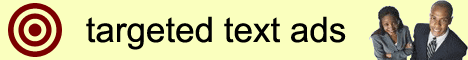



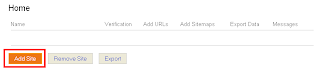




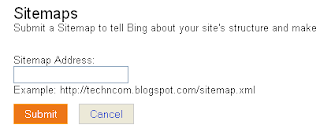


No comments:
Post a Comment